How do CARSYS auctions work?
Where do the vehicles for sale come from?
The vehicles put up for auction may come from both sales deposits and sales on behalf of third parties, as well as bankruptcies, liquidations, breaches of financing contracts or leasing contracts, etc.
Who can bid?
Can only bid on automotive professionals who have previously registered on the site and have explicitly adhered to our general conditions of use of the site, our general conditions of sale and our privacy policy.
Is there a starting price?
Yes, there is a starting price below which it will not be possible to make an offer.
When can I start bidding?
You can bid as soon as the vehicle is visible on the auction site.
Do I have to plan an auction fee or administrative fee?
No, no additional costs to be expected.
Provisional list / Final list.
The list is said to be "provisional" as long as vehicles are likely to be added, and becomes "definitive" once it is complete for the session scheduled at the posted closing time.
How to bid?

2 possibilities are available to you:
- Or click on one of the buttons + 100, + 200 or + 500 €. In this way, you increase the last displayed price by the same amount and become the highest bidder as long as no one makes a higher bid than you.
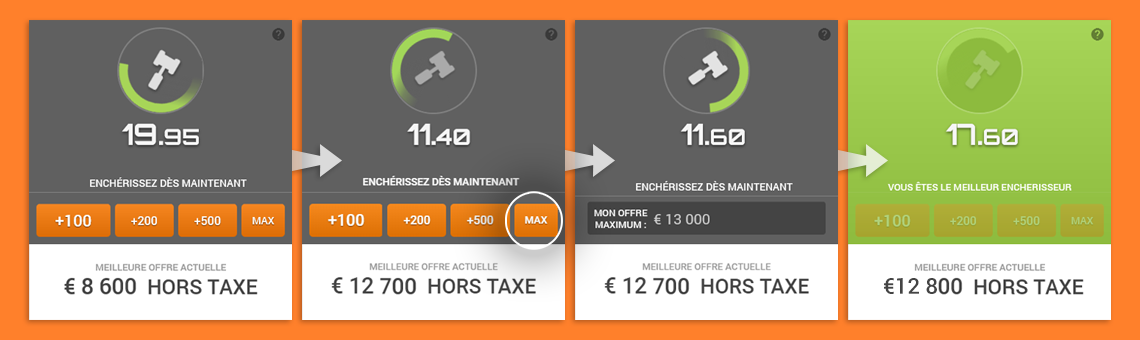
- Or you can directly enter your maximum offer (via the MAX button). The platform records it, hiding it from the other auction participants. The platform will only increase the displayed price on your behalf by €100 so that you are the highest bidder. In the event of a new higher bid, the system will automatically bid again for you by an additional €100, and so on until there is no longer a higher bid than yours, or your maximum bid has been reached. Only you and the auction platform will be aware of your maximum bid, so that it is quite possible that a vehicle will be awarded to you at a price significantly lower than the maximum bid you have placed.
Is there a reserve price?
Yes, and the system will notify you as soon as this reserve price is reached. From that moment on, the highest bidder is certain to obtain the vehicle at the price offered.
What happens at the closing time?
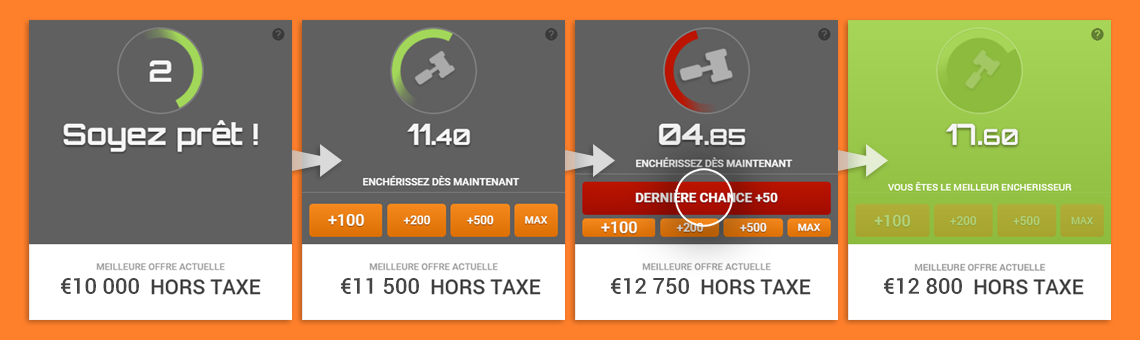
At the precise time set for the closing, each vehicle appears, one after the other on the screen, in order to allow everyone to place - or not - a last bid.
- If there is no new bid within 30 seconds, the second vehicle appears on the screen and a new 30-second countdown is started. The first vehicle is then allocated, either definitively or provisionally, to the highest bidder according to whether or not the reserve price is reached.
- If, on the other hand, an auction occurs within 30 seconds, the countdown starts again for a new countdown of an additional 30 seconds, until there is no more bidding in progress on the countdown.
Isn't there a risk of bidding on your own offer?

No, the system is designed in such a way that, as soon as you are the highest bidder, you can no longer bid. Only once there is a higher bid than yours can you bid again.
Am I sure I won't have any unpleasant surprises when I receive the vehicle?
Each vehicle put up for auction is the subject of a complete photo report, a detailed description of any costs, as well as a precise inventory of what goes with it (details of the documents present, number of keys, etc.). In addition, the VAT regime to be applied is clearly displayed for each vehicle.
Am I committed to my offer?
Yes, you are formally bound by your offer in accordance with our general conditions of use of the site as well as our general conditions of sale. Any professional who has not respected his commitments in the context of these auctions will be prohibited from any subsequent participation in the auctions.
How do I know when a vehicle is assigned to me?
When you are the highest final bidder on a vehicle, a confirmation email is automatically sent to you informing you that this vehicle is awarded to you, either definitively or provisionally, depending on whether the reserve price is reached or not.
In the event that the reserve price is reached, the invoice is sent to you by email within a few hours.
In the event that the reserve price is not reached, our sales team will contact you within 24 hours to inform you of the follow-up.
In addition, you can at any time have a real-time follow-up of your purchases in the "my Carsys" tab.
How much time do I have to pay and collect a won vehicle?
The won vehicle must be paid, exclusively by bank transfer, within 7 calendar days of receipt of the invoice and collected within 15 calendar days.
Detail page
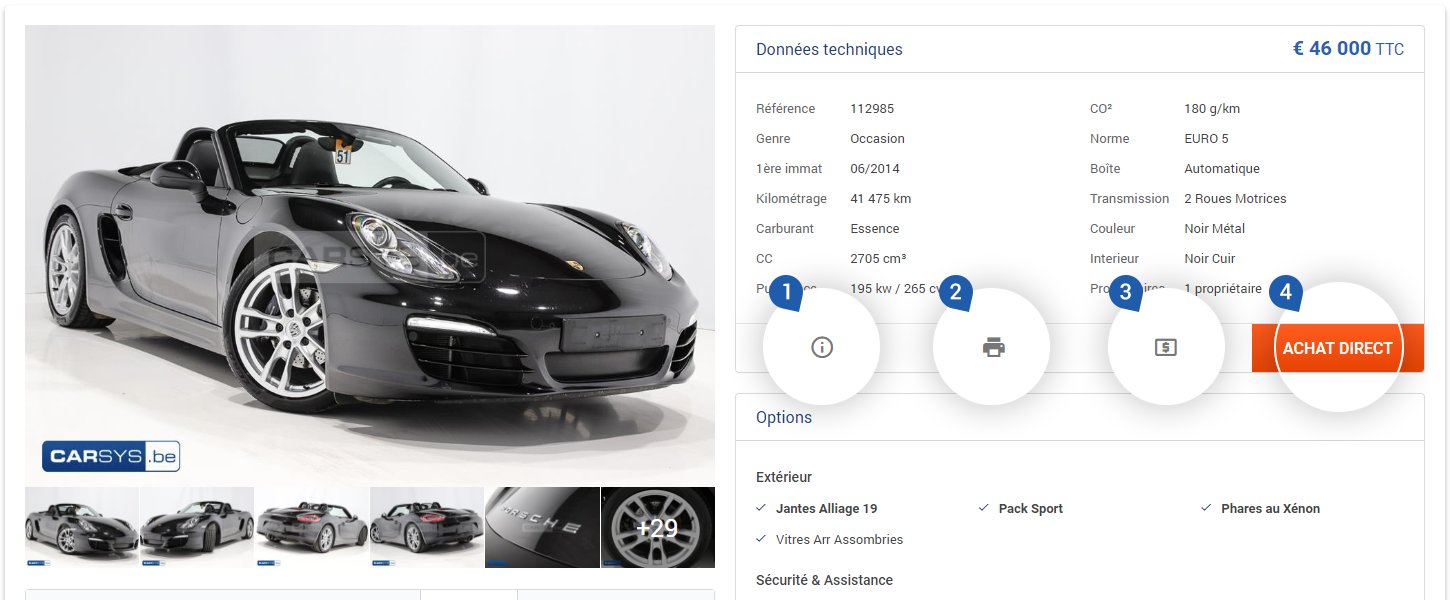
1. INFO button
Feel free to click on this button if you wish to:
- Receive all the pictures of the vehicle by email
- Be called back by our sales team as soon as possible
- Receive more information about this vehicle
2. PRINTING SHEET button
Click on this button if you want to print the complete vehicle sheet (with description and photos)
3. Button CREATE A PERSONALIZED OFFER
By clicking on this button, you will be able to create (and print) a personalized offer for your customer, with your logo, your header details, your price, taking into account your profit margin as well as the VAT rate for your country.
ATTENTION: to be able to create this type of offer, you must first complete your parameters in "MY CARSYS".
4. DIRECT PURCHASE button
By clicking on this button, you instantly buy the vehicle, preventing any other potential buyer from cutting the grass under your feet! You will immediately receive an email confirming your purchase. The invoice will be sent to you by email within a few hours.